
Hello Readers,
Many of our customers asked us for an automated RMA Return/Warranty claim system, so here we are!
From now on, none of the customers needs to write an email to us for starting any return/warranty process. You can now simply below guide to filing the Return/Warranty process and that's it!
We will give you all the follow-ups regarding your RMA application through our RMA platform which is integrated into our store now.
This is will make the process extremely easy for you to start the warranty/return process and follow up.
Furthermore, you will also be able to see the progress directly from our online store and send us your queries and follow-ups directly from there easily.
So, Let's get started!
There are two following scenarios to file the RMA.
1. Filing RMA through Customer Account.
2. Filing RMA through Guest Order.
1. Filing RMA through Customer Account
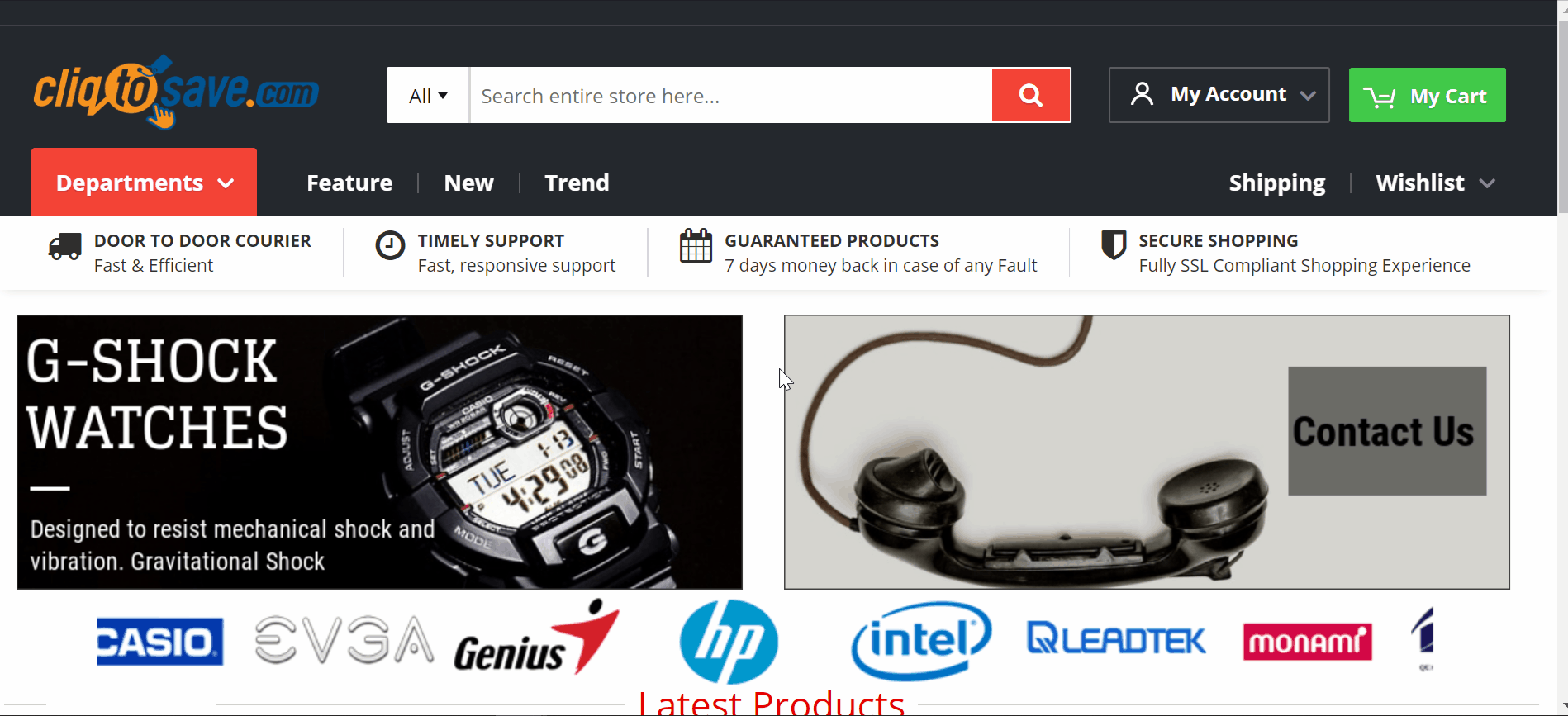
2. Filing RMA through Guest Order
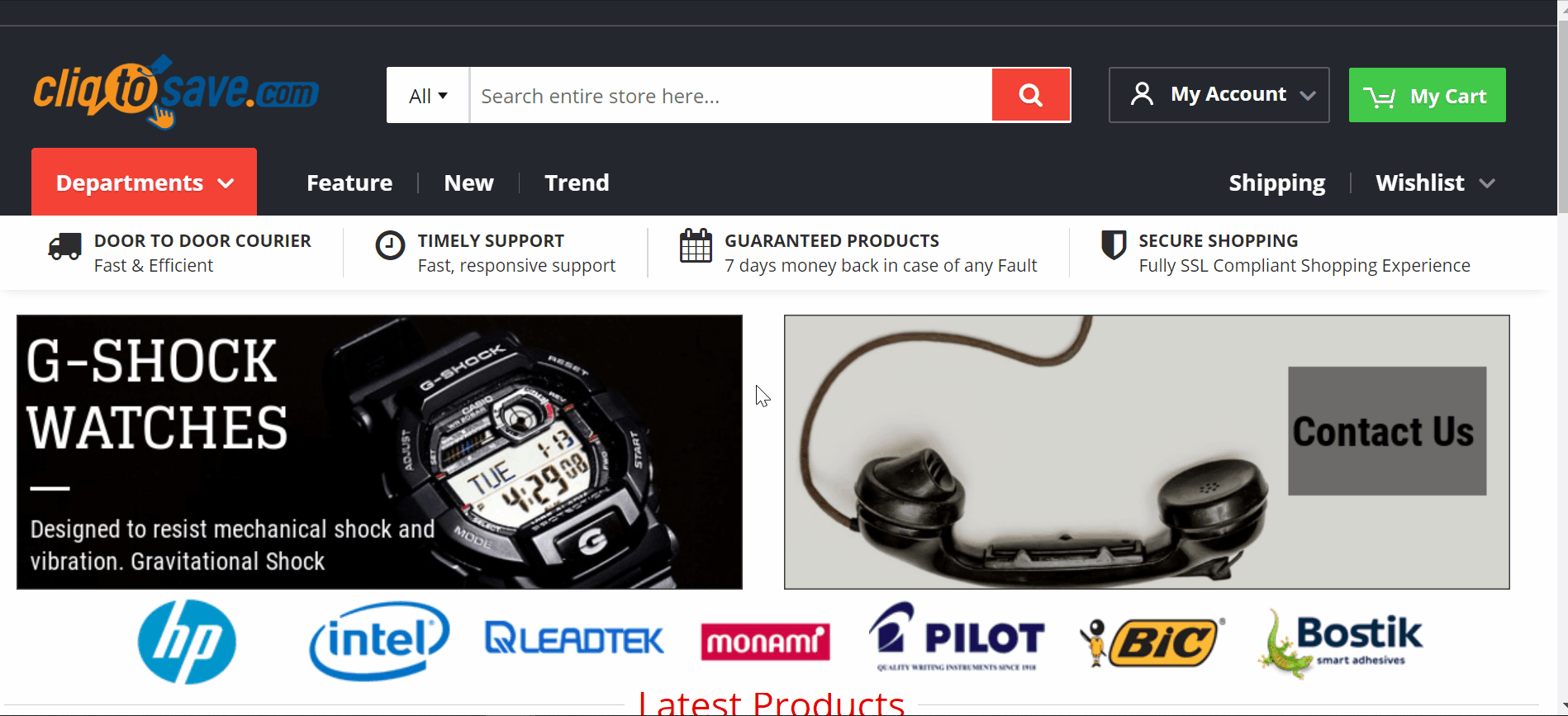
Above provided tutorial was made with our desktop version website, In case you are visiting our store website with your Mobile Phone, The above-provided tutorial is still applicable and valid with our Mobile Version website because our RMA (Return) process is same on Mobile Version website as it is on Desktop Version website.
In case you are experiencing any issue with filing the return process, please contact us at [email protected]








