
Hello Readers, Thanks for being here.
Many of our valued customers ask us how they can place an order online at Cliqtosave.com So, here we are!
We created a brief step-by-step guideline through which our valued customers can go through and easily understand how they can place an order online from their laptop or desktop computers in just a 4-5 minute process with Cliqtosave Online.
1. Adding product to Shopping Cart
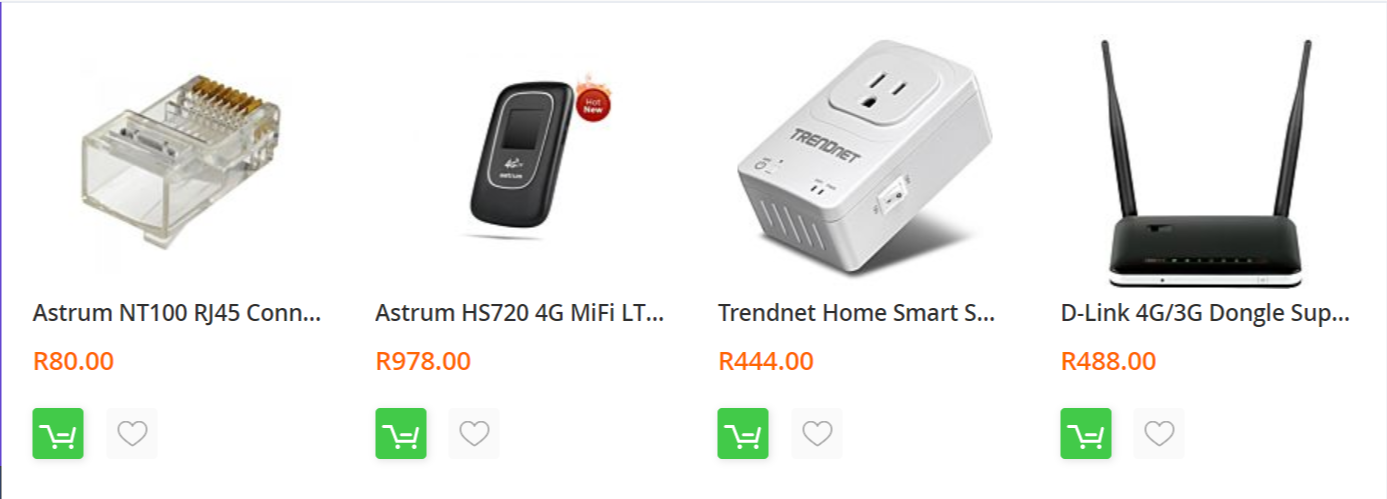
This is a product grid which you will find almost everywhere at Cliqtosave.com
OR
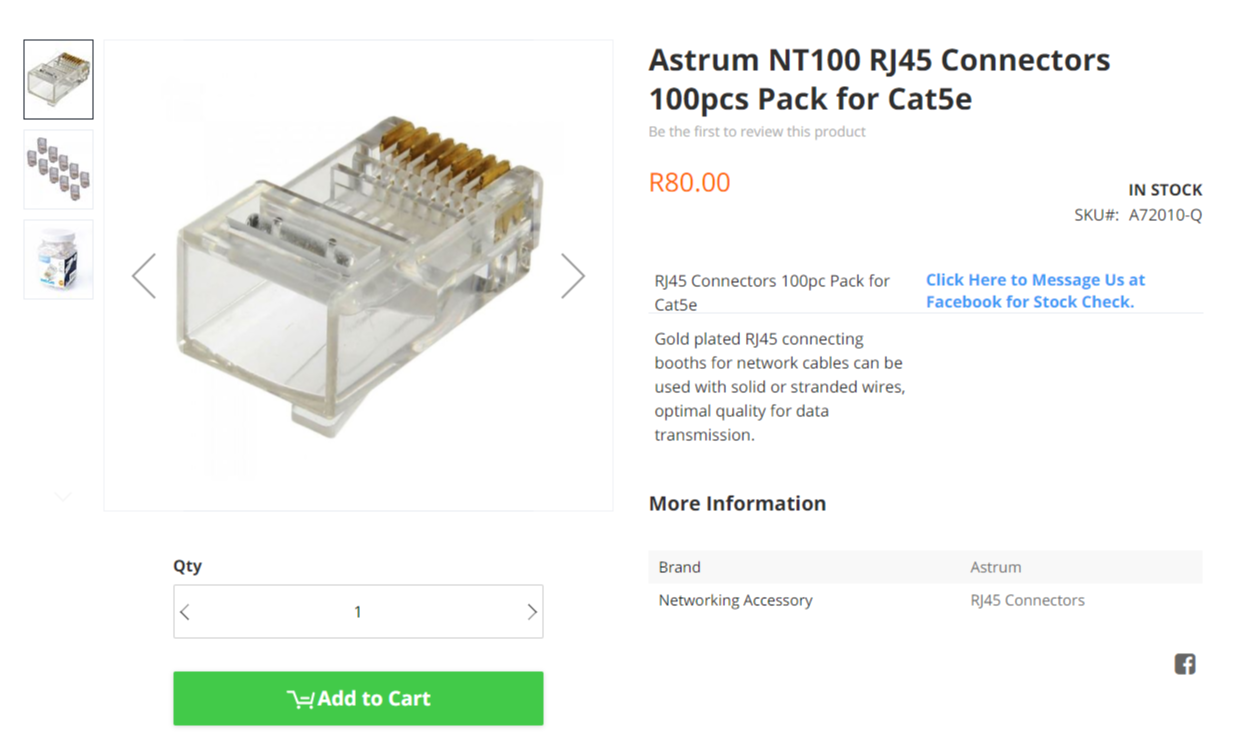
This is a product page at Cliqtosave.com
2. Popup Cart Window
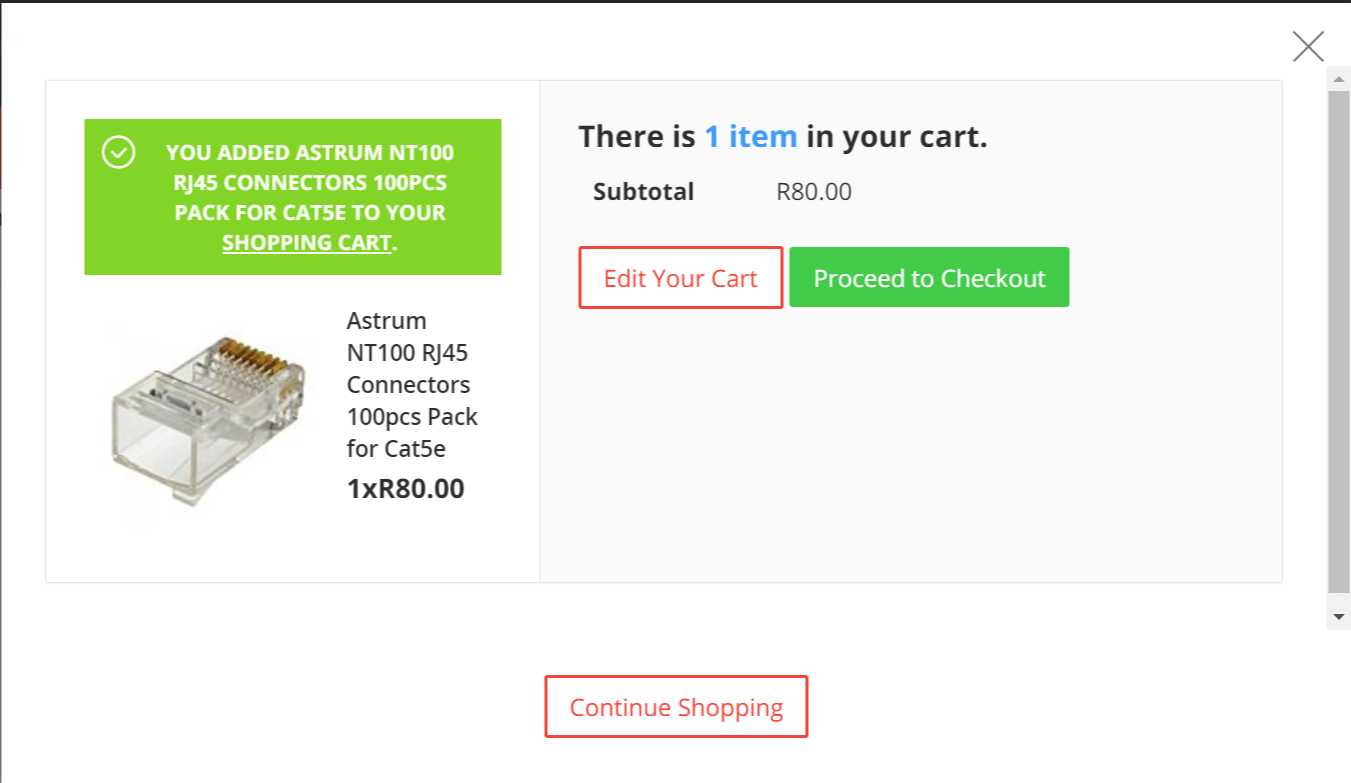
Once the product will be added to your shopping cart, This Popup cart window will appear instantly.
3. Shopping Cart Page
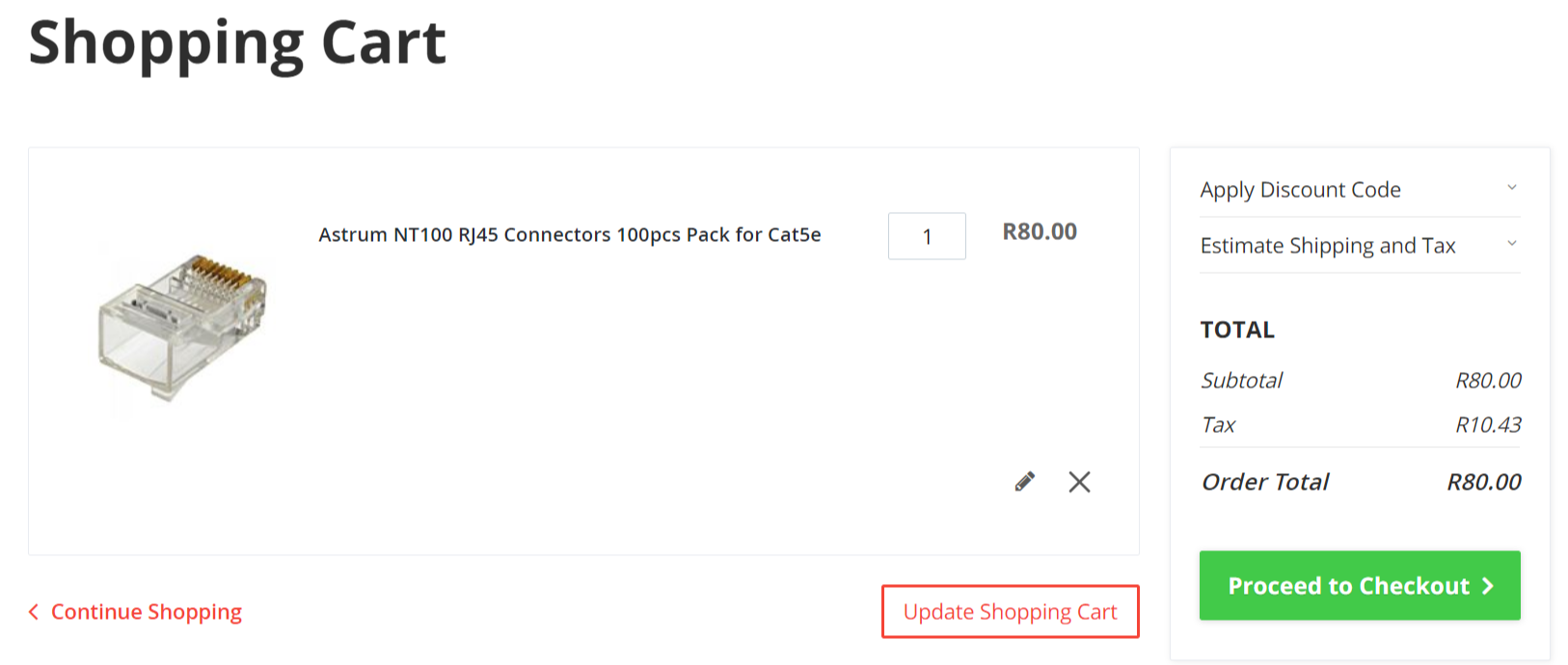
In case you click the "Edit Your Cart" button, you will arrive to this page which is known as "Shopping Cart" page
4. Checkout Page
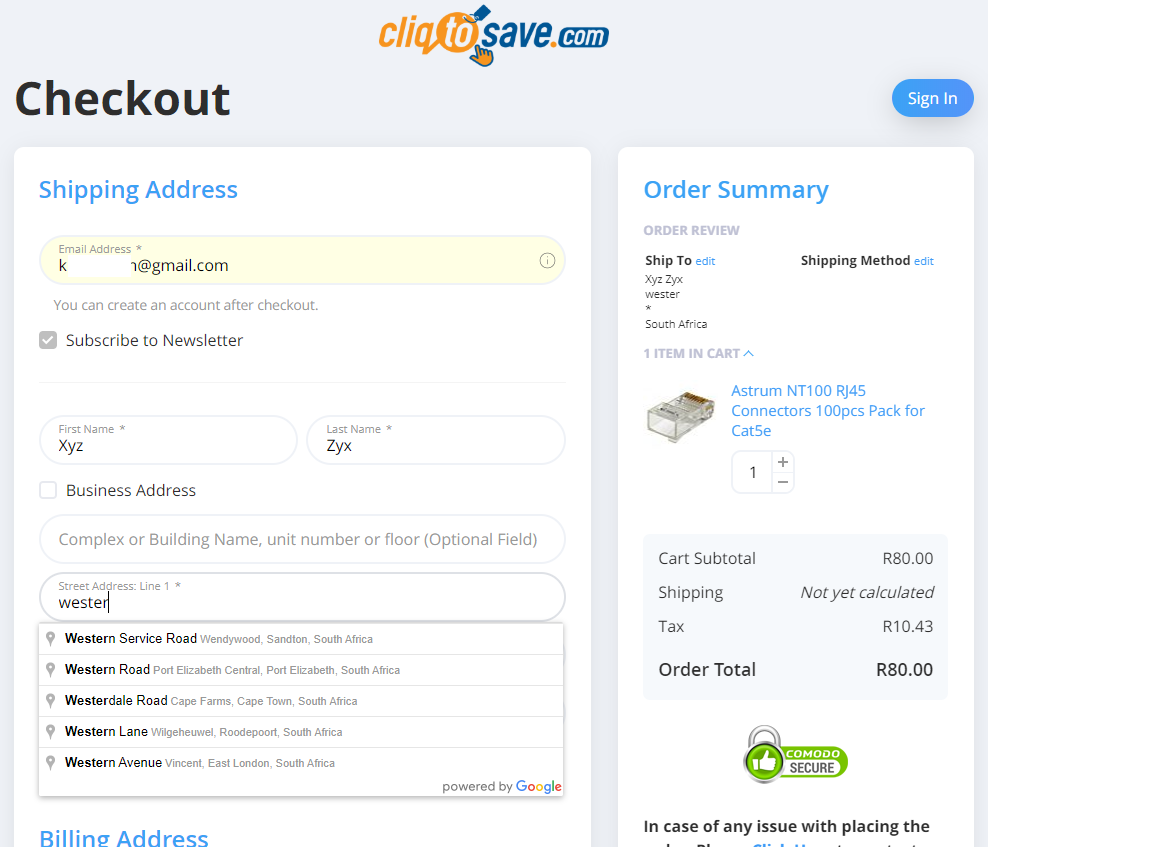
Once you reach the checkout page, you will see the page like the one provided in this image which is known as Cliqtosave's Checkout Page. Initially, you will be asked for your email address. Once you enter your email address, Our system will automatically verify behind the scenes either if you are registered with Cliqtosave.com or Not. If you are a registered user, it will ask you to enter your password. Once you enter your password and click the login button, The page will reload and it will automatically detect your provided address (if any) It will definitely save your time. In case you are not a registered user, You won't be asked for any password to enter. You can simply continue towards entering your shipping address.
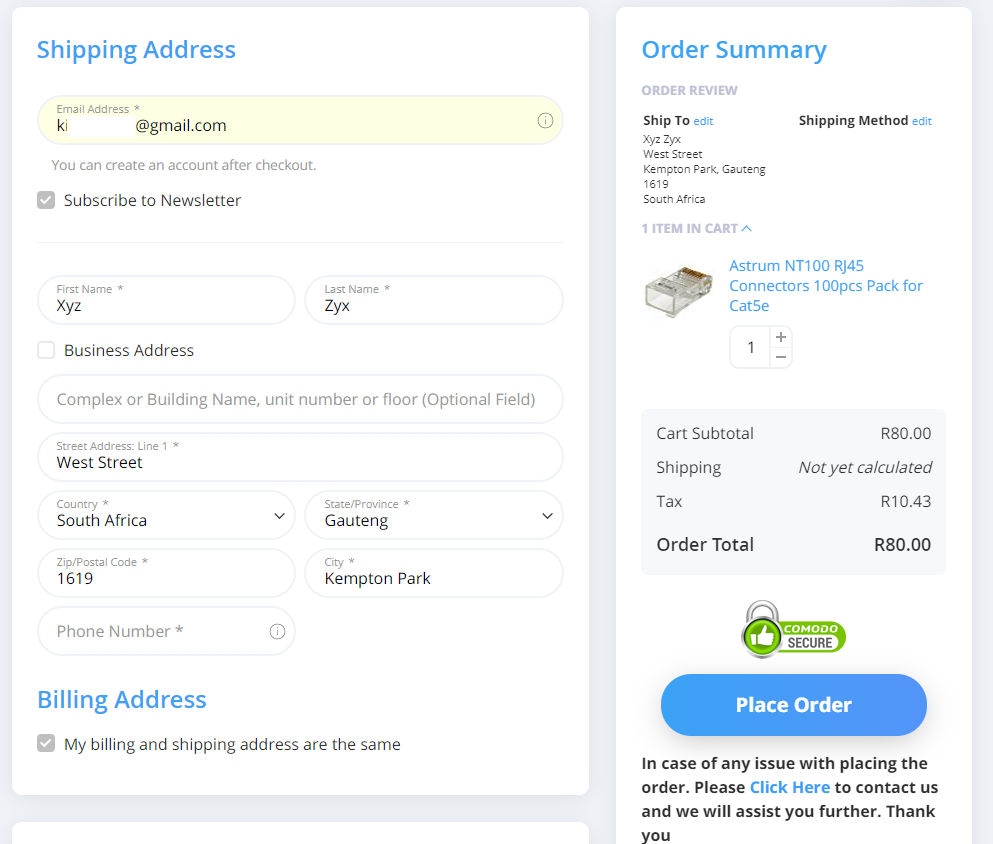
Once the shipping address will be entered, You will notice the checkbox called "My billing and shipping address are the same" If your billing address is different as compared to your shipping address you can uncheck the checkbox and enter your billing address there.
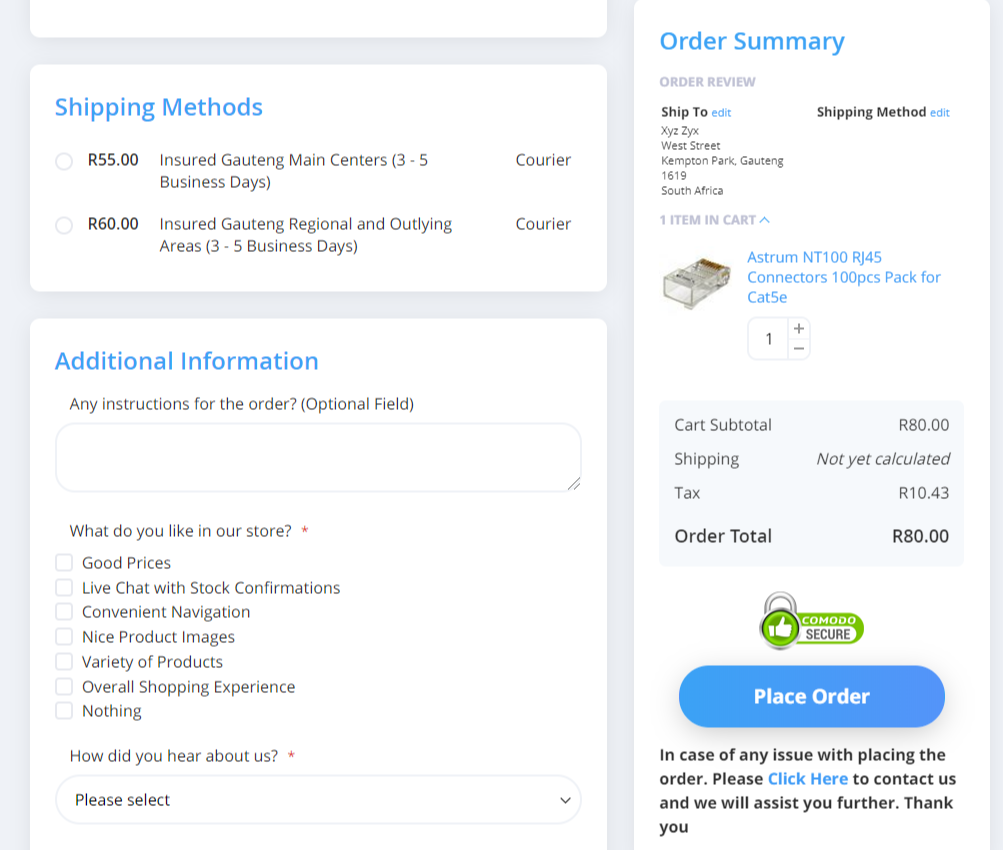
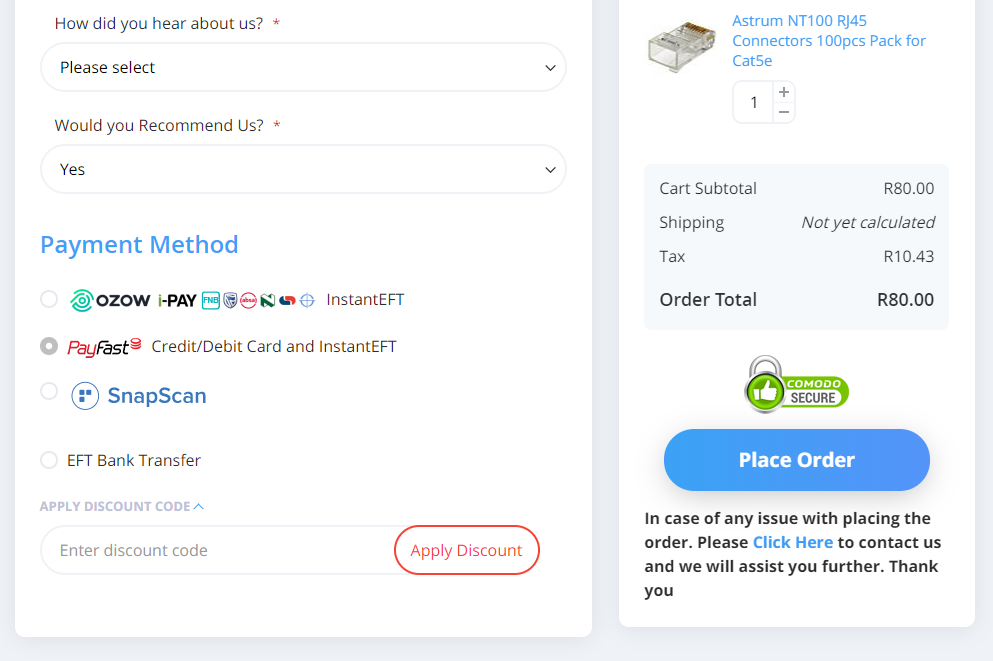
After the shipping and billing address part. You will see the "Shipping Methods" section from where you can select the shipping method as per your shipping area either if it's Main Center or Regional and Outlying.
As you can see in the provided image, there is an additional information section after the shipping method section.
The first one is "Any instructions for the order? (Optional Field)" Please note that it's an optional field and you may leave it empty. In case you want to provide us with any information or request, You can enter your text here and we will review it once we receive your order
The second one is "What do you like in our store?" You can choose any of the one or more than one option from the given choices in this option. Please note that it's a mandatory field and you have to choose an option before continuing with your order.
The third one is "How did you hear about us?" You can choose under dropdown option the medium by which you entered in cliqtosave.com, Please note that this option is also a mandatory field and must have to be chosen before processing the order.
The fourth option is "Would you Recommend Us?" As the question describes itself, please choose either Yes or No, Please note that this is also a mandatory field and must be chosen before the order process.
After completing all the above additional information. As you can see in the provided image, you will see the "Payment Method" option under which you will find the different payment methods as below.
1. Ozow (Formerly I-Pay)
2. PayFast
3. SnapScan
4. EFT Bank Transfer
After choosing your payment method, you will see the "Apply Discount Code" section in which you can enter the discount code in case you receive any discount code from our side.
You are now all set to click on the "Place Order" button as shown in the provided image.
In case you are facing any trouble in the process of checkout, you can contact us by simply clicking on the "Click Here" blue color link just after the "Place Order" button.
5. Checkout Success Page
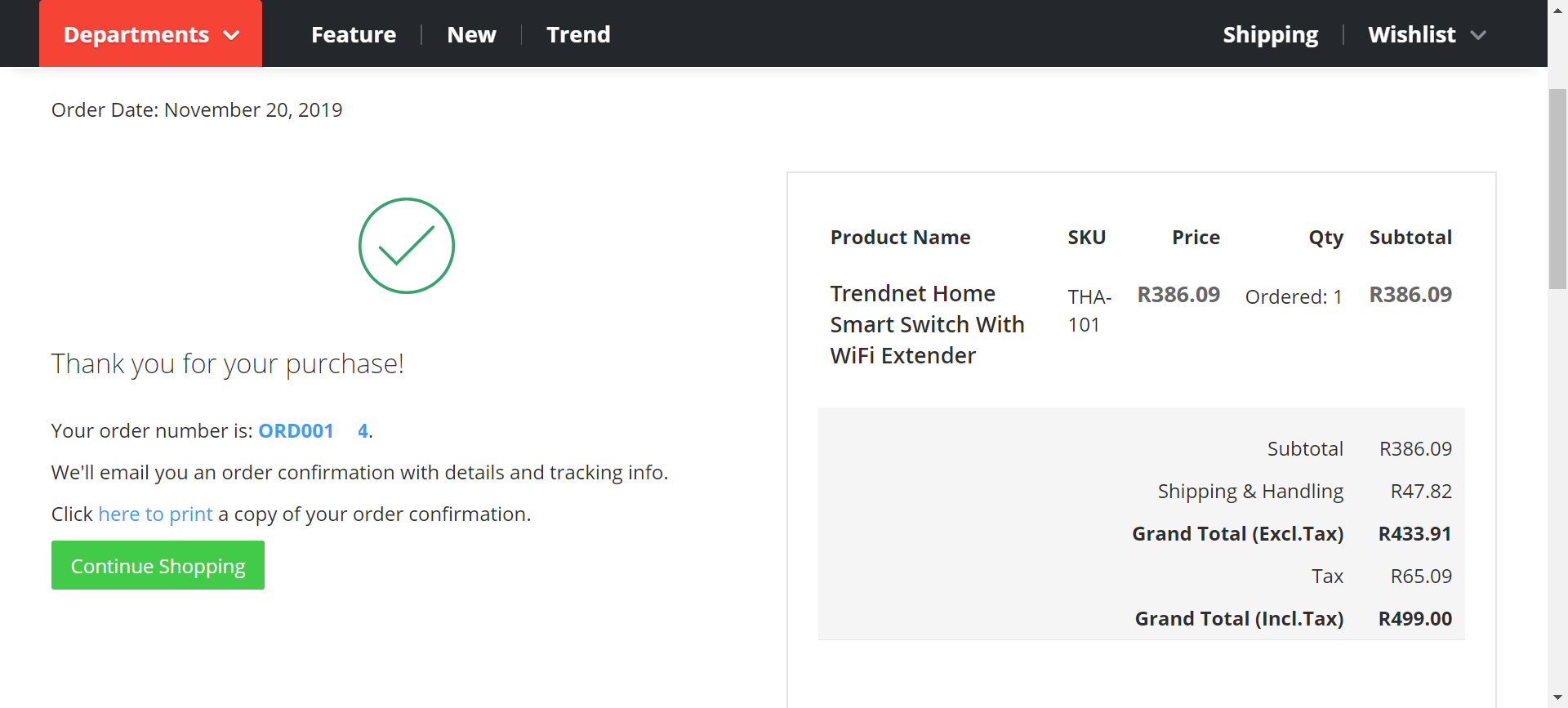
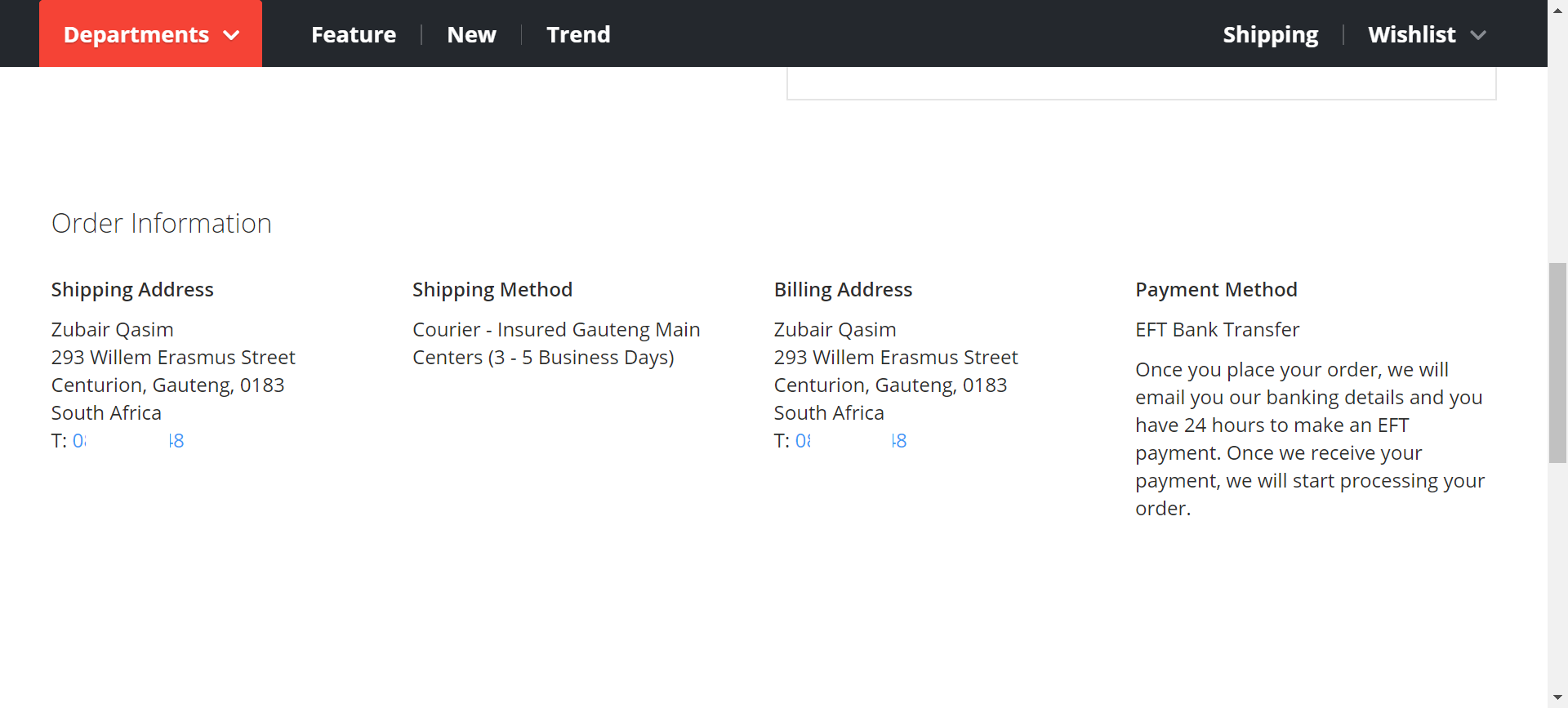
Once the checkout process will be successfully finished, You will see the page just like provided in this image. You can verify your order from here and note your order number with Cliqtosave Online.
Furthermore, you can also print out your order for your own records by clicking the blue color link "here to print"
And that's it! This is how easily you can place the order at Cliqtosave Online :)
Please feel free to comment below and tell us about your thoughts and suggestions, also if there is any confusion you are facing with regards to placing the order at Cliqtosave Online, Please let us know in the comments section below.








